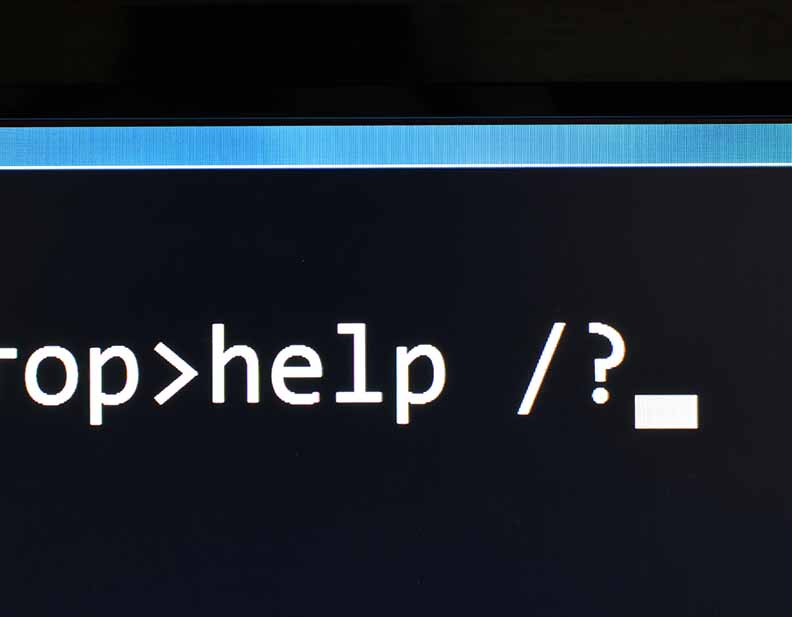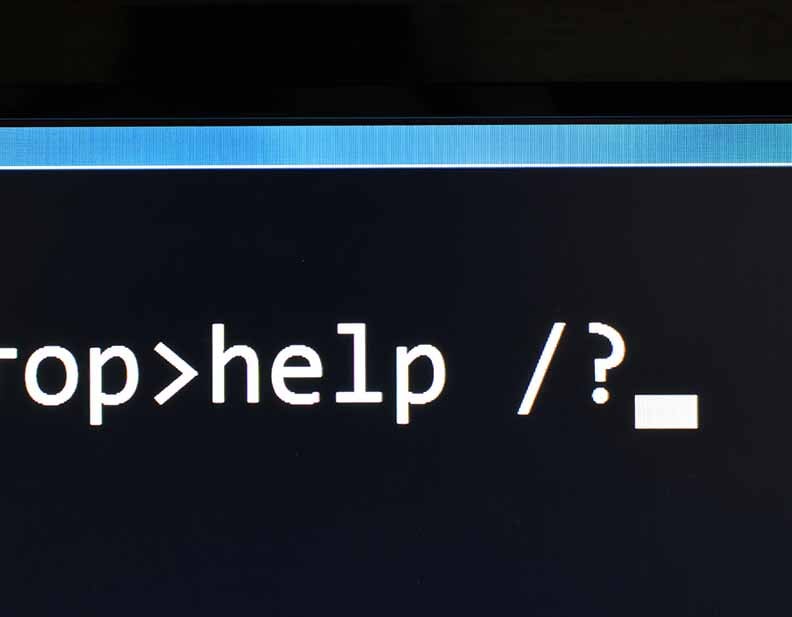
Lately, I have been running Google Cloud Directory Sync (GCDS) more frequently. I have been taking advantage of the option in the Task Scheduler to run a task starting at 7 am and running every hour for 12 hours, then terminate it if it is running for more than 30 minutes. It looks like this:
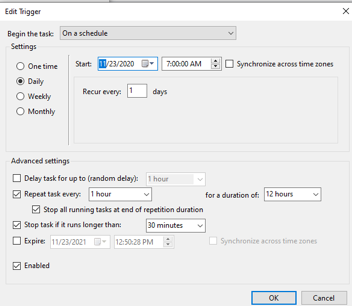
I have learned that any disruption of the internet connection for the machine running GCDS will put it into a state where it will not run again. One of the ITCs that services a large concentration of my customers had a maintenance window that impacted their internet connection.
Every single instance of GCDS was getting “stuck” and would stop running on the regular schedule. GCDS uses a lock file named db.lck under the syncState folder under the windows user profile that is running the program. Here is an example when running as the local administrator user:
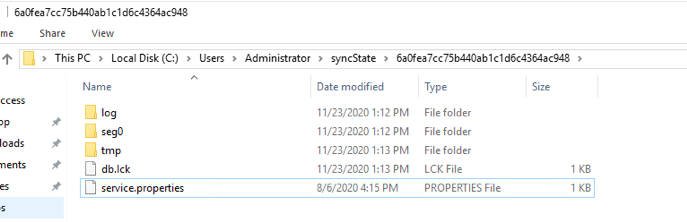
In my experience, to get the most consistent behavior, it is best to check to see if the task is already running and just brute force kill the running task. This is simple to do using commands that are built into Windows.
Instead of running sync-cmd.exe directly from the task scheduler, I normally run a .cmd file that kills the task first and then runs my configuration with the switches that I currently use. It looks like this if the spsk12 user is running the scheduled task:
c:
taskkill /IM sync-cmd.exe /F
cd \users\spsk12
rmdir /s/q syncState
cd \Program Files\Google Cloud Directory Sync\
sync-cmd.exe -a -c c:\tools\GCDS\sps-k12.xml
cd \tools
After making these minor adjustments, my GCDS scheduled tasks have gone back to running very reliably and consistently. If you find that you need help with getting GCDS running or making it work the way that you want, please feel free to reach out see if a very short consulting engagement to address your issues is appropriate.
Readers may be interested in: HOW TO SYNC ACTIVE DIRECTORY GROUPS WITH GOOGLE
Would you like to automate provisioning for your district?
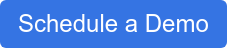
About Student Provisioning Services
Veteran owned and operated by its original founder, Keith Larson, Student Provisioning Services (SPS-K12) is a product of 15 years of consulting in the education sphere. "Our solution came out of a really substantial need that I wanted to fix." -Keith Larson, Founder SPS-K12
Student Provisioning Services (SPS) is a cloud-based data integration system designed for learning communities to manage student data. The service is fully automated, cost-effective, customizable, and scalable to meet the needs of future growth. With the SPS account management solution, Active Directory, or eDirectory, is synchronized with cloud-based tools to allow all student accounts district-wide to be set up with user-names and passwords, so all student accounts are ready to go on day one. The SPS solution can be partnered with other applications to expand account management to other applications like Google. SPS will work with your existing student information system or SIS to create a fully customized solution to fit your district's needs. Because the process is fully automated, this results in far fewer errors in the system and provides a clean, accurate data foundation for ongoing data management.